Sign Up to Mailing Lists Without Risk
November 20, 2025

If you're smart about it, signing up for mailing lists can completely change your inbox for the better. Forget the endless clutter. Instead, think of it as a direct line to exclusive discounts, early access, and genuinely interesting stuff that social media algorithms often bury. When you only subscribe to brands and creators you actually trust, every email that lands feels like a welcome update, not an annoying interruption.
Why Smart Email Subscriptions Still Matter
With social media notifications pinging us constantly, you'd be forgiven for thinking the good old email newsletter is a thing of the past. But honestly, it's the complete opposite. A carefully chosen mailing list has become one of the most reliable ways to connect with the brands, creators, and publications you actually care about.
Unlike a chaotic social media feed, a well-managed inbox puts you firmly in control. You decide who gets to show up. The benefits of being a little bit picky are huge:
- Exclusive Financial Perks: Loads of brands, from big names like ASOS to your favourite local shop, save their best deals for subscribers. We're talking early access to sales, unique discount codes, or free shipping offers you just won't find anywhere else.
- Curated, In-Depth Content: Publications like The Economist or niche industry blogs deliver their sharpest analysis straight to your inbox. It’s a brilliant way to get high-quality information without all the usual digital noise.
- Direct Connection and Community: When you subscribe to a creator’s list, you're building a more personal connection. You get the behind-the-scenes stories, personal updates, and a real sense of community that’s hard to find on public platforms.
The Enduring Power of Email
The statistics tell a compelling story. The UK email marketing scene is still going incredibly strong, with message volumes soaring past 380 billion in 2023 and showing no signs of slowing down. Given that nearly all UK email users check their inbox daily, it's clear this is still a powerful way to communicate.
This direct line is precisely why businesses guard their mailing lists so carefully. Many are now even enhancing engagement with marketing automation integration through Wi-Fi to collect subscriber details in person at their physical locations, adding another layer of value.
The real power of a mailing list lies in its intentionality. You are actively inviting a voice into your digital space, creating a curated stream of information that serves your interests—whether that’s saving money, learning something new, or staying connected.
How to Spot a Trustworthy Mailing List
Before you hand over your email address, it’s always worth taking a moment to figure out if a sign-up form is the real deal. Knowing the difference between a genuine offer and a potential scam is your first line of defence in keeping your inbox safe and spam-free.
Frankly, trustworthy brands make it easy. They put real effort into their sign-up process, making sure it looks professional, reads clearly, and respects your privacy from the get-go.
Think of it as looking for green flags. A legitimate business will almost always have a polished, professional design—no glaring spelling mistakes or awkward grammar. You should also see a clear and easy-to-find link to their privacy policy, usually right next to the sign-up button. This is a great sign they’re being transparent about how your data will be handled.
Another key detail? Look for an unchecked consent box. This means you have to actively tick the box yourself to agree to receive emails, which shows they respect your choice rather than just assuming your consent.
Red Flags to Watch Out For
Just as there are good signs, there are also some classic warning signals that a form isn't what it seems. Learning to spot these can save you a world of hassle down the line.
Here’s a practical step-by-step guide to spotting red flags before you subscribe:
- Check the URL: Hover your mouse over any links on the page. Does the web address in your browser match the official brand? For example, an email from Amazon should direct you to
amazon.co.uk, not a strange-looking address likeamazon-deals-123.info. - Scrutinise the Promises: Are the claims specific or vague? A trustworthy offer says, "Get 15% off your next order." A suspicious one might just say, "Click here for incredible deals!" with no details. If it sounds too good to be true, it almost certainly is.
- Look for an Exit: Can you easily close the pop-up or navigate the site without subscribing? A website should never force you to subscribe to marketing emails just to buy something or access standard content. You should always have a clear, distinct choice.
This handy decision tree can help simplify the choice whenever you come across a new sign-up form.

As you can see, it boils down to a simple but effective process: trust in the brand is the first checkpoint, followed by a personal gut check on the value being offered.
Evaluate the Value Proposition
At the end of the day, a good mailing list should offer you something of genuine value. Is the brand promising weekly tips that actually align with your interests, or exclusive content you can’t get anywhere else?
In the UK, consumer willingness to subscribe often comes down to the quality of the incentive. For example, educational content is a huge draw, with 70% of consumers happy to subscribe in exchange for helpful product guides and tutorials. This value is very real for businesses, too—the average value of a single customer email address in the UK is estimated at £36.64, which is why legitimate companies invest so much in creating quality content.
Before you hit subscribe, just ask yourself one simple question: "Is this something I will genuinely look forward to reading?" If the answer is yes, and you’ve checked for red flags, then you’re probably making a good choice.
A company's approach to data privacy is also a huge indicator of its trustworthiness. Taking a moment to review their policies can give you real peace of mind. To get a better sense of how your subscriber data should be managed, have a look at our guide on creating a solid data retention policy.
Your Secure Subscription Playbook

Alright, now that you know what a good sign-up form looks like, let's walk through the actual process. Building a few simple habits right from the start can save you from an overflowing inbox and keep your personal data safe. It’s all about making email subscriptions work for you, not the other way around.
The single best tip I can give anyone is to create a separate email address just for newsletters, online shopping, and other subscriptions. Here’s a quick guide on how to do it:
- Choose a Provider: Go to a free provider like Gmail or Outlook.
- Create a New Account: Sign up for a new email address. Make it something memorable but distinct from your primary email. For example, if your main email is
j.smith@email.com, you could createj.smith.shopping@email.comornewsletters.js@email.com. - Use It Exclusively: From now on, use this new address for all non-essential sign-ups.
This little trick acts as a brilliant security buffer. If a company you've subscribed to ever has a data breach, it’s this secondary email that gets exposed, not your primary one. This simple step contains the potential damage and helps protect your most important online accounts.
Why You Should Always Double Opt-In
After you’ve popped in your dedicated email and clicked ‘subscribe’, you should expect a follow-up email asking you to confirm your subscription. This is what we call a double opt-in, and it's a critical step you should never skip. Here’s how the process works:
- You fill out the sign-up form on a website and click "Subscribe."
- You receive an email with a subject line like "Please confirm your subscription."
- You open the email and click the confirmation link inside.
- Only after you click this link are you officially added to the mailing list.
This confirmation link does two really important jobs:
- It proves you're real. Clicking the link verifies that the owner of the email address actually wants to hear from the company. This stops other people from signing you up for things without your permission.
- It catches typos. If you accidentally mistyped your address, you simply won't get the confirmation email, and the incorrect (and non-existent) address won't be added to their list.
Think of that confirmation click as your final handshake—it’s you giving clear, explicit consent. Any legitimate company worth its salt uses this method because it shows they respect your privacy and want an audience that is genuinely interested.
Your actions at the point of subscription set the tone for the entire relationship. Using a dedicated email and always completing the double opt-in are foundational steps to maintaining control and security.
Handling Logins and Passwords the Smart Way
Occasionally, especially when signing up with an online shop or a service, you’ll be asked to create a full account with a password. This is the moment to bring in another essential security tool: a password manager.
I can't stress this enough. Tools like 1Password or Bitwarden create and store unique, complex passwords for every single site you use. Here's the step-by-step process for using one:
- Install the Manager: Choose a password manager and install its browser extension and app.
- Create Your Master Password: You'll create one strong master password that unlocks your "vault." This is the only password you'll ever need to remember.
- Generate a New Password: When you're on a signup page, use the manager's built-in generator to create a long, random, and unique password (e.g.,
Tr$!7h^z@pLq*2s). - Save to Your Vault: The password manager will save this new login credential to your secure vault, linking it to the website's URL.
A good password manager doesn't just remember your passwords; it also protects you. It will only offer to autofill your details on the legitimate website it has stored. If you land on a dodgy lookalike phishing site, your password manager won't recognise it—a massive red flag that something is wrong.
This one habit completely removes the temptation to reuse the same weak password everywhere, a practice that puts your entire digital life at risk. Make it a standard part of your sign-up process, and you’ll ensure every new account is locked down securely from day one.
Before we move on, let's put everything we've just covered into a quick, scannable checklist.
Your Safe Signup Checklist
Use this quick checklist to vet and complete any mailing list signup with confidence.
| Check | Action Item | Why It Matters |
|---|---|---|
| ✅ Dedicated Email | Use a secondary email address exclusively for subscriptions. | Protects your primary inbox from clutter and potential data breaches. |
| ✅ Double Opt-In | Always look for and click the confirmation link in your inbox. | Verifies your consent and ensures your email address is correct. |
| ✅ Privacy Policy | Take a quick glance at the privacy policy link before subscribing. | Understand how your data will be used, stored, and shared. |
| ✅ Password Manager | If creating an account, use a password manager to generate a unique password. | Prevents password reuse and helps you spot phishing sites. |
| ✅ Clear Consent | Ensure checkboxes for marketing aren't pre-ticked. You should be the one to opt in. | Puts you in control and shows the company follows GDPR best practices. |
Keep these points in mind every time you sign up, and you’ll build a much safer and more organised online experience.
Managing Your Inbox and Protecting Your Data
Signing up for a mailing list is just the first step. The real skill is in managing that relationship—getting the emails you actually want while keeping your inbox from becoming a chaotic mess and ensuring your personal data stays safe. It’s easier than you think.
Fine-Tuning Your Subscriptions
Before you hit 'unsubscribe' on an email that’s a bit too frequent, check the email footer for a ‘preference centre’ link. Many brands offer this fantastic feature, and it’s your best friend for inbox control.
Here’s a practical example of how to use it:
- Find the Link: Open an email from a brand and scroll all the way down to the footer. Look for a link that says "Manage Preferences," "Update Your Preferences," or similar.
- Open the Centre: Click the link. You'll be taken to a page showing different email categories.
- Customise Your Content: A clothing brand, for instance, might let you opt-out of womenswear promotions to only get updates on menswear. Or maybe you can switch from daily emails to a single weekly round-up.
- Save Your Changes: Make your selections and click "Save" or "Update." You now get less email, but it's more relevant to you.
How to Unsubscribe Cleanly (and Why It Matters)
Eventually, you'll want to part ways with a newsletter. It happens. When it does, how you do it makes a big difference.
Every legitimate marketing email is legally required to have an unsubscribe link. You'll almost always find it tucked away in the footer. Clicking this is the clean, correct way to end your subscription.
It's tempting to just report it as spam, but please don't. Hitting 'Spam' tells services like Gmail or Outlook that the sender is a bad actor. This hurts their reputation and can block their emails from reaching people who genuinely want them. Always use the unsubscribe link first.
Think of it like this: unsubscribing is politely leaving a party. Marking as spam is calling the police to shut the whole thing down. One is a personal choice; the other has much bigger consequences for a business that might be playing by the rules.
Your Data, Your Rights: A Quick Look at UK GDPR
Protecting your data is about more than just a tidy inbox. Here in the UK, the General Data Protection Regulation (UK GDPR) gives you powerful rights over your personal information.
When you join a mailing list, you’re not just handing over an email address. You’re sharing data about your interests, your shopping habits, and more. It’s crucial to know what your rights are.
Under UK GDPR, you have some key protections:
- The Right of Access: You can ask any company for a copy of all the personal data they hold on you. To do this, simply email their support or data protection officer and state, "I would like to make a Subject Access Request under UK GDPR to see the personal data you hold on me." They generally have one month to respond.
- The Right to Erasure: Often called the ‘right to be forgotten’, this lets you demand that a company delete your personal data. You can make this request in the same way, stating you wish for them to erase your data. They have to comply unless there's a strong legal reason not to.
Knowing these rights gives you real power. If you feel a company is mishandling your data, you have a legal framework to challenge them. You can see how we handle this by checking our own privacy policy information.
For any small business owners reading this, staying on the right side of the law is critical. A good GDPR compliance checklist is an invaluable tool for making sure all your processes are up to scratch. By taking control of preferences, unsubscribing responsibly, and understanding your data rights, you can turn your inbox into a genuinely useful resource.
Creating Signup Forms That Build Trust
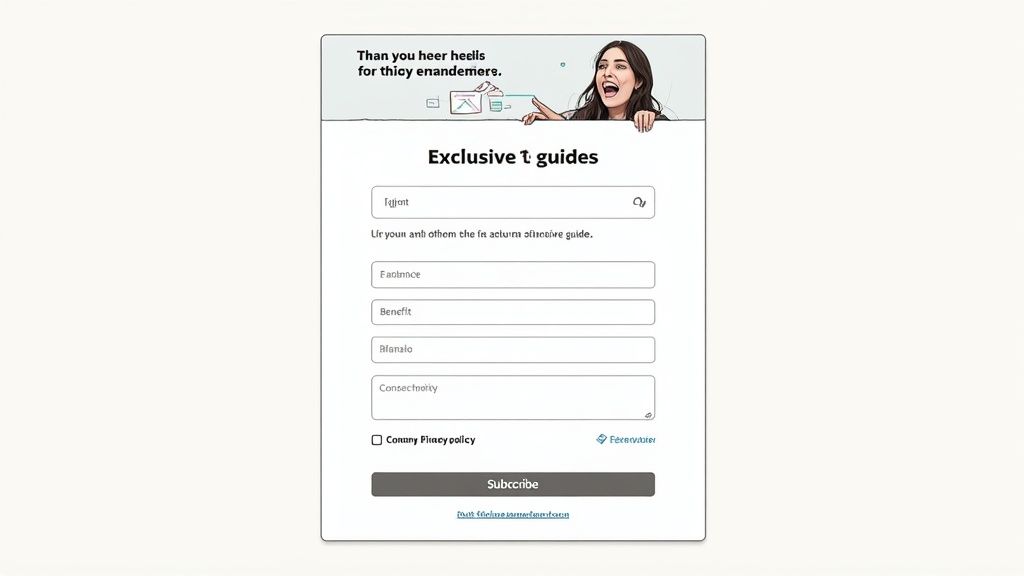
If you run a business, it’s worth flipping the script for a moment and looking at the subscription process from your side. Growing an email list isn't just about collecting as many addresses as possible; it’s about starting a relationship built on a foundation of trust. A well-designed signup form respects your user’s privacy and clearly communicates its value from that very first click.
Think about it: when you personally sign up to mailing lists, you want to know what you’re getting into. Your potential subscribers feel exactly the same. They want you to use plain English to describe what your emails will contain and a rough idea of how often you'll be in touch. Vague promises just won't cut it anymore.
The Anatomy of a High-Trust Form
A compliant and genuinely effective form has a few non-negotiable elements. These components aren't just for show; they signal that you take privacy seriously and are committed to giving people a positive experience. I like to think of them as the building blocks for a healthy, long-term subscriber relationship.
Here's a step-by-step guide to building a trustworthy form:
- Write a Clear Headline (Value Proposition): Be specific about what’s in it for them. Instead of a generic "Join our newsletter," try something like, "Get a 10% discount on your first order and weekly styling tips."
- Add Minimal Data Fields: Only ask for what you absolutely need. For most newsletters, an email address is perfectly sufficient. If you need a name for personalisation, ask for the first name only. Every extra field you add is another reason for someone to abandon the form.
- Include an Accessible Privacy Policy Link: Make sure a link to your privacy policy is clearly visible, usually right under the sign-up button. This isn't just a massive trust signal; it’s a legal requirement under UK GDPR.
- Use an Unchecked Consent Box: Ensure your form includes an explicit, unticked checkbox for consent. For example:
[ ] Yes, I'd like to receive marketing emails and offers.
These details might feel small, but they make a world of difference in how people perceive your brand.
Proving Your Worth from the Start
Building a quality mailing list is never just a numbers game; it’s about attracting the right audience who actually wants to hear from you. The stats speak for themselves: the return on investment for UK email marketing can be an astounding 3800%, which translates to £38 for every £1 spent. On top of that, 42% of UK marketers say email is their single most effective channel. This is exactly why a list built on trust is so incredibly valuable. You can discover more insights about email marketing ROI to see the full picture.
The real goal is to create a form so compelling and trustworthy that users see your emails as a welcome arrival, not an intrusion. Offer genuine value upfront, like an exclusive guide or early access to a sale, and you'll attract a loyal audience that is genuinely excited to hear from you.
Common Questions About Signing Up to Mailing Lists
Even when you know the ropes, a few questions always pop up when it comes to managing mailing list sign-ups. Let's clear up some of the most common ones so you can handle your inbox like a pro.
Is It Safe to Sign Up with My Main Email?
For the brands you genuinely know and trust, sure, it's generally safe. But for everything else? I’d always recommend using a secondary email address. Think of it as a dedicated inbox for newsletters, online shopping, and loyalty schemes.
This simple trick keeps your primary inbox clean for the important stuff—work, family, and personal emails. It also acts as a brilliant security buffer. If a company you’ve subscribed to ever has a data breach, your most important email address stays safe and out of the line of fire.
Unsubscribing vs Marking As Spam
This is a big one. When you hit 'unsubscribe', you're politely telling a legitimate sender that you're no longer interested. By law, they have to respect that. It’s the clean, correct way to end the communication.
Marking an email as spam, on the other hand, is like raising a red flag to your email provider. You're telling them the message is unsolicited junk, which hurts the sender's reputation and can stop their emails from reaching people who actually want them.
Always use the 'unsubscribe' link for emails you willingly signed up for at some point. Reserve the 'spam' button for messages you never asked for or for senders who ignore your unsubscribe request. You can get a better sense of how this works by looking over a standard anti-spam policy.
What If a Website Forces a Subscription?
Under UK GDPR, consent has to be given freely and clearly. A website can't make you subscribe to marketing emails just to get to their content or buy something. That’s not how it works.
A legitimate business will always give you an obvious way out, like a 'no thanks' button or a simple 'x' to close the pop-up. If a site tries to force you into subscribing, take it as a major warning sign about how they handle people's data.
How Can I Clean Up Old Subscriptions?
Got an inbox overflowing with subscriptions you forgot you even had? There are a couple of great ways to tackle it.
- Use a service: Tools like Unroll.Me are fantastic for this. They scan your inbox and show you a single list of everything you're subscribed to, letting you unsubscribe from dozens at once.
- Do it manually: A quick and easy trick is to just search your inbox for the word "unsubscribe". This will pull up most of your marketing emails, and you can just go down the list, clicking the unsubscribe link in any you don’t read anymore. A practical step-by-step for the manual method in Gmail:
- Open Gmail and type
unsubscribein the search bar. - Hit Enter. A list of all emails containing that word will appear.
- Open an email you no longer want.
- Scroll to the bottom and click the unsubscribe link.
- Repeat for any other unwanted subscriptions.
- Open Gmail and type
Seriously, spending just 15 minutes on a clear-out every few months can make a world of difference to your inbox.
Ready to build a mailing list your customers will love? With Astonish Email, you can create beautiful, trustworthy newsletters in minutes and turn your subscribers into loyal customers. Start your free plan today and see how simple email marketing can be.